Administrative
User guides to assist faculty and staff with understanding the general functionality and administrative components of the CourseLeaf CIM Curriculum Management System.
Course Management
User guides to assist faculty and staff with submitting proposals to add, edit, or drop courses.
Program Management
User guides to assist faculty and staff with submitting proposals to add, edit, or drop programs.
Prospectus Management
User guide to assist faculty and staff with submitting prospectus requests to inform the University of an intended proposal to add, edit, or drop a program.
Workflow Management
User guides to assist reviewers, consultants, and college administrators with the review and approval of course, program, and prospectus proposals.
Professional Accreditation Management
User guides to assist faculty and staff with submitting, reviewing, and approving Professional Accreditation information.
Professional Licensure/Certification Management
User guides to assist faculty and staff with submitting, reviewing, and approving Professional Licensure/Certification information.